Easy Apple SVG Free Gift Card Holder
share on social:
It is always a good time to show teachers a little bit of appreciation and gratitude and this apple SVG free gift card holder is the perfect way to do just that.

This week we started a fun new series over on our FB page called Make it With Michelle on Mondays. For the craft we put together easy apple gift card holders. And don’t worry…looking for the apple svg free file? I’ve got you covered! Scroll to the bottom to grab your free design.
I’m going to be using the ones I made (filled with gift cards) for my boy’s teachers as end of the school year treats because let’s face it… teachers can’t live on apples alone.
There are two different apple svg designs that we demonstrated in the video that are both available to Club Chaos members. Due to popular demand and as a little BONUS treat to y’all, we are also offering the apple svg free on this post. You can download it at the bottom of the post.
Now, let’s walk through how to put this apple together. I bet you will be shocked at how easy it is!
Watch the Live Make it With Michelle where we put together the apple cards here:
Grab BOTH apple files as a Club Chaos member. Enter your info here to learn more:
Embedded MediaVine Video?
Supply List:
One of the fun things about this quick apple svg project is how you can mix and match different papers, colors, and textures together. Have fun experimenting and remember… apples don’t have to be solid red! Let’s take a look at the supplies that I used for both apple cards in this project.
- Apple SVG (Club Chaos members have access to both apple designs)
- 4 matching or coordinating colors of 65 weight cardstock
- Cardstock for the apple base
- Brown cardstock for the stems
- Green cardstock for the leaves
- Mounting squares
- Craft glue
If personalizing the apple card with vinyl you will also need:
As a side note remember: Be flexible on the colors you are using! For the apple svg free download below I used solid red, brown, and green but feel free to think outside the box on what would look good!
STEP ONE:
The first thing to get this project started is picking out the colors that will be used for the card itself. In my opinion this is the most fun part. It can also be the most stressful part. Mix and match and visualize what could come to life with your apple.
But don’t worry, if you are feeling stuck at this point I can totally relate. There has been a project or two that I thought the colors would look amazing but really it turned out like a rainbow threw up… and not in a good way.
Just don’t let the colors hold you up. Traditional colors always look clean and classic. You can’t go wrong with a solid red apple!

STEP TWO:
Now that the color decisions are behind us we can get to the fun stuff of actually cutting the design. As you are uploading the file (one of the apple svg free download is at the bottom of the post) double check that you are uploading the SVG into your cutting software. The biggest difference between SVG and PNG file types are SVG’s have layers and cut the smoothest on our machines.
Pro Tip: When cutting, keep the pieces from each section grouped together. This makes assembly super easy and ensures that nothing gets lost. It’s also easy to quickly see which elements still need to be cut.

Don’t forget to cut the vinyl saying or name personalization on adhesive vinyl (and DO NOT mirror) at this point as well.
STEP THREE:
Assembly time! For this project I used mounting squares as the adhesive on most of the pieces. If the goal is to have more of a pop up or 3-D effect then make sure to choose an adhesive that is more along the lines of Zots. I wanted mine to lay flat though since the gift card pocket would already be slightly bulky.
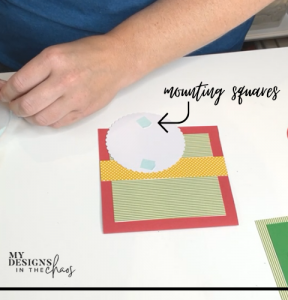
STEP FOUR:
This step is optional depending on if you are going to add a personalization or a quote to your card. If not then skip this step and move on to step five.
- Start with weeding vinyl off your cut design
- Apply transfer tape
- Peel off vinyl backing
- Stick design in appropriate location on apple card
- Remove transfer tape

STEP FIVE:
For the final touch it is time to add on the pocket that will be used to store the gift card safely inside. The apple SVG free file below and the Club Chaos Apple Card design both have the gift card element included in the file for easy use.
Fold each side of the cut paper pocket element inwards. Use a scraper to get a nice crisp fold. Then fold up the bottom as well and crease strongly.

From here, use the craft glue (because the mounting squares are a little bit big) to secure it to the card base. Make sure to let it dry for a few hours before pulling on it or adding the gift card.

Grab BOTH designs inside our club here:
Conclusion
So, to recap, here is a quick review of the card making process. We picked out our color scheme first. Then cut everything out. Next we pieced it all together with adhesive. If desired, added the vinyl wording and finally added our pocket insert. Now we have the cutest apple cards that are completely customizable.

Make sure to get creative and add a name, a school name, a grade, or anything else you can imagine to it. Most importantly don’t forget to have your child sign it (even if it’s a little scribble). Teachers LOVE those handwritten notes… along with these other teacher favorites.
I had so much fun putting these apple SVG cards together on our Make it with Michelle Monday segment! I can’t wait to see how you decide to bring the apple svg free file that I have provided for y’all below and the Club Chaos apple svg to life! It is always so cool to see the exact same design in tons of different interpretations, colors, and uses! Make sure to make this project YOURS and use it year round to spoil your kid’s school teachers. They deserve it!
And don’t forget, share with us what you created over in our FB community or give us a tag on IG @mydesignsinthechaos. Connecting with you, the chaos community, is the best part of crafting together.
DOWNLOAD YOUR FREEBIE HERE
Please note if you are on a phone or tablet you will need an app to download the file since it is in a zipped folder.
If you loved this apple design project, you might also love these other free teacher svg files.
Learn more about Club Chaos and have access to 500+ SVG files and project tutorials here:
WANT TO REMEMBER THIS? PIN IT!

8 Comments
Leave a Comment

Learn to develop, and grow your crafting skills!
My mission is to develop, encourage, and grow your crafting skills, and confidence through freebies, tutorials, our club, and our signature course.

Behind the Chaos...
My name is Michelle and I am the creative director behind the chaos. I'm so are glad you are here and hope you find inspiration and confidence to create something beautiful out of the chaos in your craft room and in life.
free ebook!
Bring your creativity to life quickly and easily.
This guidebook will give you a detailed look into the creative crafting cycle called the Craft Maker Process.

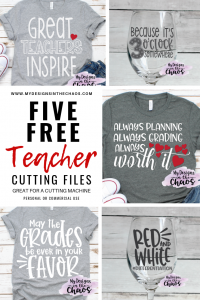






Since I’ve just recently had to have another brain surgery my memory isn’t the best and I’m having to start from scratch all over again and I’m having a lot of trouble trying to remember how to do what, I know the machine does make me happy it’s just the confusion I’m having trouble with, I’ve never been able to work which also brings me down so I’m unable to buy a lot of things or to do courses or anything like that
Well glad you found our community. Make sure to join our Facebook group where you can ask questions as needed. 🙂
Thanks for sharing
You’re welcome!
I can’t wait to make this card.
We can’t wait to see it!
When I downloaded the free svg Apple gift
card it doesn’t look like yours. There are no squares, just an apple and a little rectangle.
Hey Karin! So glad you got the free download of the solid apple gift card! The other apple card design is a club chaos exclusive. You can see how to put the card you downloaded together in the video above. Hope that makes sense and can’t wait to see what you create with your freebie! (The rectangle is your pocket) 🙂