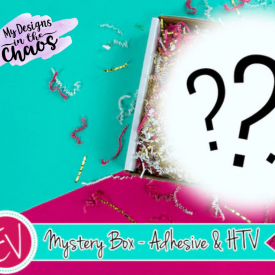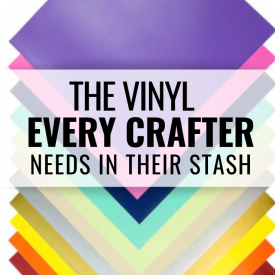How To Make Your Photos Stand Out
share on social:
Photography Tips

Have you ever been browsing through a website and been totally turned off by the pictures of the product? Unfortunately in the online world of selling, pictures are the main way to grab our buyers attention. They must look appealing, inviting and realistic. Here are a couple easy, cheap tips and tricks to help make your photos pop while buyers are browsing:

Natural Light
It is soooooo important to use natural light. Florescent lights are a listing photo’s nightmare! Try to take your pictures by a window or outside on a cloudy day (you don’t want it to be so bright your object is washed out). If you are like me and are chasing your little ones all day and work at night then a light box will become your best friend. This one here is pretty affordable set and works great depending on your product size.
Back Drop
The next ingredient to a nice photo is the background. You want to make sure that you are consistent across the board on your listings so your shop has a cohesive feel. While there are lots of places to get backdrops (Michaels, Amazon, Hobby Lobby)I purchase all of mine from Ink and Elm . They have all types, sizes, and colors and ship SUPER FAST! Which ever direction you decide to go just remember, your carpet, floor, and bedspread are not making us want to purchase your item!
Real People
Mock Ups are wonderful to use when first starting out and trying to grow your inventory. I think they definitely serve a purpose but real people modeling the items will sell your products much easier. Grab some friends and head out for a park date and snap some natural actions shots while your there. You already prob takes a million pictures of your little ones, just add your product to the mix. You could even look for a brand representative to help you out. More on what they do in a later post.
Photo Editor
Your best friend when making a listing photo is a photo editor. There are about a million and one of these out there so find one that you are comfortable with and run with it. I LOVE Pic Monkey. It is easy to use and totally FREE. This can make your backgrounds lighter, the shadows disappear and even remove things from the pic that you don’t want showcased. Photo Editors are life savers and will work magic for the non professional photographer (like myself!). We share all of our favorite photography resources here.

Find a Professional
The last thing that will help improve your pics is to trust a professional. See if there is a local photographer who would be willing to trade products for pictures or even someone looking to build their portfolio. It would be a win win for both sides. Do a little research and find someone who matches the style you are going for and reach out. I bet they will be flattered and would love to help! It would take something off of your plate and you would get some amazing pictures out of it! Check out more of our tips to find work life balance here.

Well that does it. My top tips to help make your listing photos POP. Make sure to head over to our FB group or send us an email at mydesignsinthechaos@outlook.com to share your tips for how you create wonderful listing photos. Until next time…
Happy Cutting,
Michelle

Learn to develop, and grow your crafting skills!
My mission is to develop, encourage, and grow your crafting skills, and confidence through freebies, tutorials, our club, and our signature course.

Behind the Chaos...
My name is Michelle and I am the creative director behind the chaos. I'm so are glad you are here and hope you find inspiration and confidence to create something beautiful out of the chaos in your craft room and in life.
free ebook!
Bring your creativity to life quickly and easily.
This guidebook will give you a detailed look into the creative crafting cycle called the Craft Maker Process.