Free Coffee Cup SVG Templates
share on social:
Coffee lovers unite with these free Coffe Cup SVG templates
Who doesn’t love a cute personalized cup? These free coffee cup svg templates are great to use by themselves or with a name or funny saying on them.
I’m sure you can get super creative here but feel free to scroll down for some ideas and the free file.

PLEASE NOTE THAT THIS POST CONTAINS AFFILIATE LINKS
Here are some ideas of phrases to put inside the ring of your coffee cup svg:
For a Special Teacher
Use one of our free Teacher SVG files to put inside the ring of your coffee cup template.
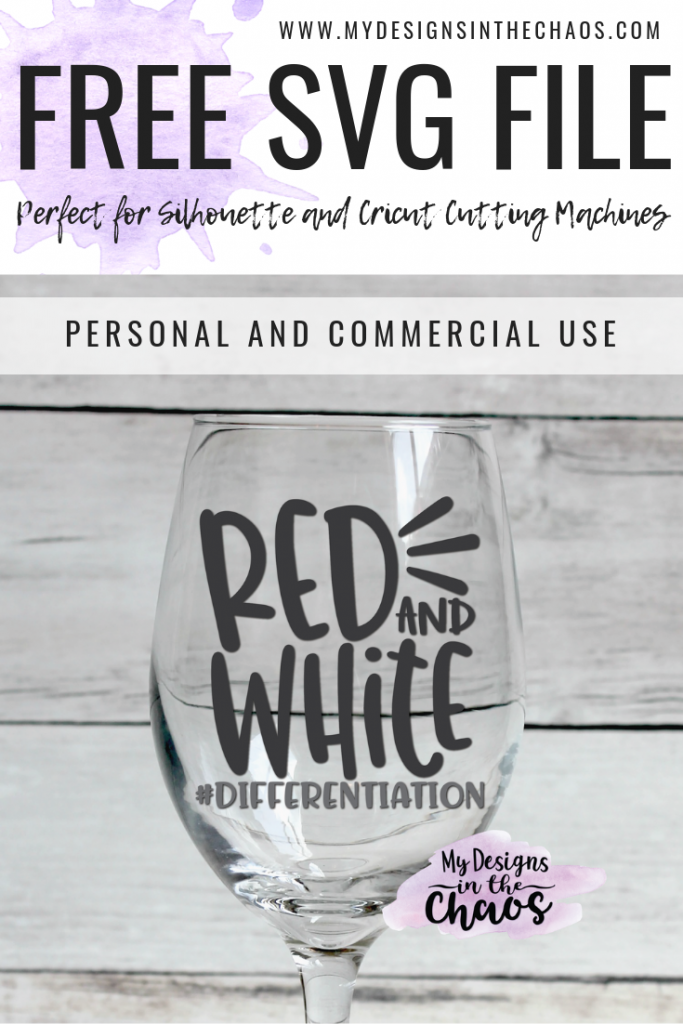
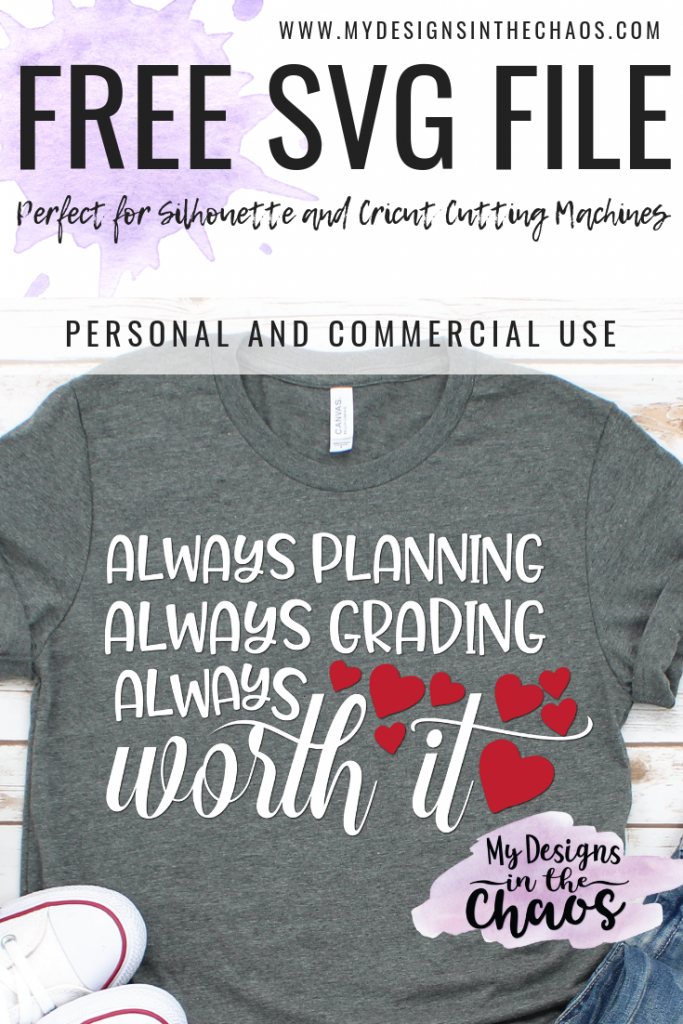
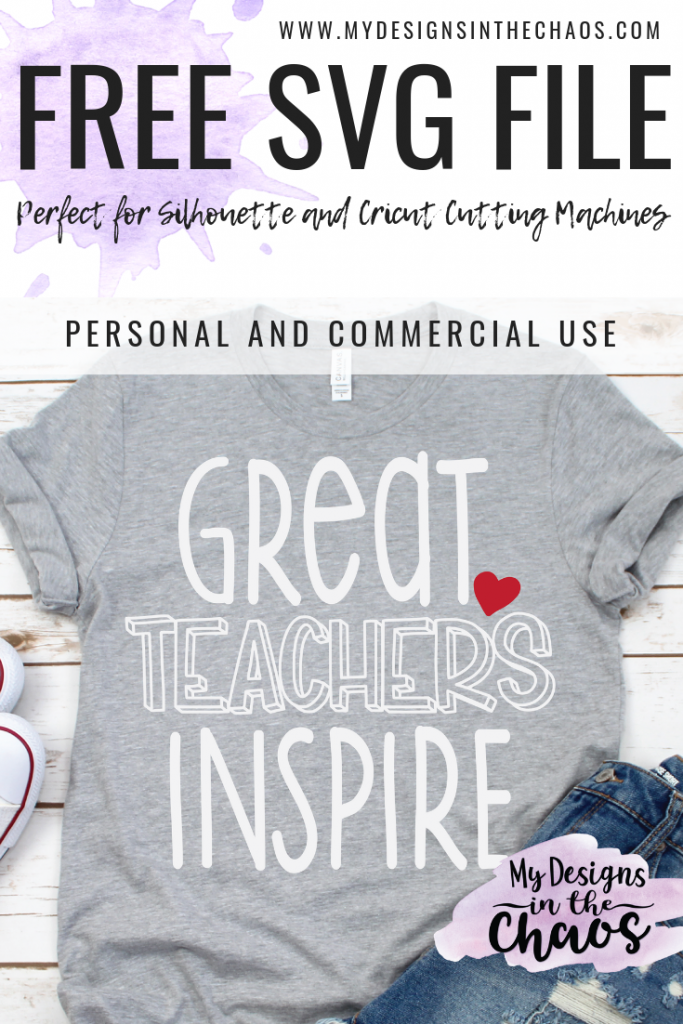
More teacher quotes
- Teacher Fuel
- Teacher Juice
- #1 Teacher
- Best Teacher Ever!
- Drink the Cofee, Then Teach the Kids
Other fun quotes you can use:
- Daddy Fuel
- Shhhhhhhh
- Morning Wake Up Juice
- Personalize it with a Name
- Delicious Liquid Inside
- Don’t Talk ‘Til Empty
Here are a couple of my favorite fonts to use when you personalize your free coffee cup svg template:
Make sure to use adhesive vinyl for this project. I recommend Oracle 651 from Expressions Vinyl. Learn more about all the different types of vinyl here.
If you plan on selling these or even giving them away as gifts here are some cute free drinkware care cards to print out and give with the cups. It helps remind people to hand wash, not soak, and not put in the dishwasher.
Are you looking for the best cup to use with your file? Check out these coffee tumblers which are the perfect size for your project.
Check out these blog posts for more coffee lover inspiration and resources:
Club Chaos
Inside of Club Chaos, we release brand new SVG files and project tutorials every single month. If you love the designs here on our blog I am confident you will adore the ones inside the Club!
Here is a glimpse at more coffee lover designs inside the membership. In addition to monthly designs and tutorials, you also gain access to fonts, community, and a sisterhood of crafters. Learn more about Club Chaos here.


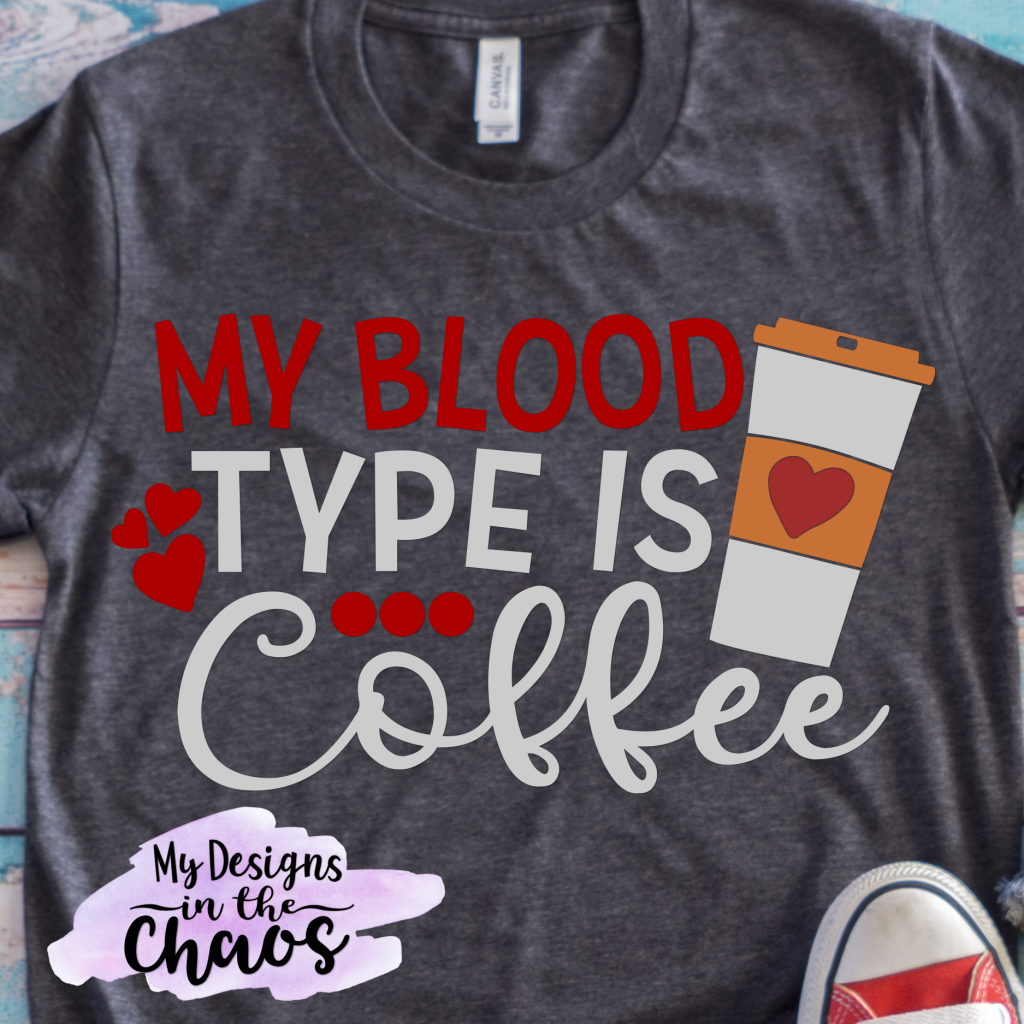
DOWNLOAD YOUR FREE COFFEE CUP SVG TEMPLATE HERE:
PLEASE NOTE THAT THIS SVG COMES IN A ZIP FOLDER SO IF YOU ARE DOWNLOADING IT ON YOUR PHONE YOU WILL NEED AN APP TO UNZIP THE FOLDER AND ACCESS THE FILE.

Thanks so much for being here and I would love to see what you end up doing! Send in a picture and your business name and we would love to add it here into our post to show off your clever and creative work.
‘Til next time, happy crafting cutting, and chaos!
Want to remember this? Pin it for later!
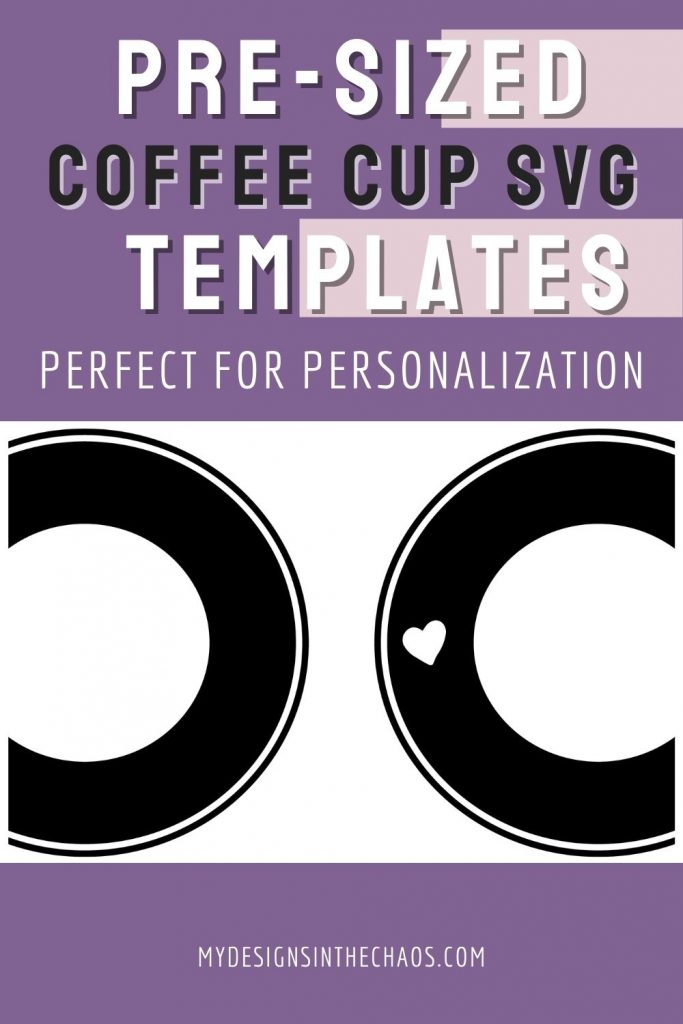
39 Comments
Leave a Comment

Learn to develop, and grow your crafting skills!
My mission is to develop, encourage, and grow your crafting skills, and confidence through freebies, tutorials, our club, and our signature course.

Behind the Chaos...
My name is Michelle and I am the creative director behind the chaos. I'm so are glad you are here and hope you find inspiration and confidence to create something beautiful out of the chaos in your craft room and in life.
free ebook!
Bring your creativity to life quickly and easily.
This guidebook will give you a detailed look into the creative crafting cycle called the Craft Maker Process.




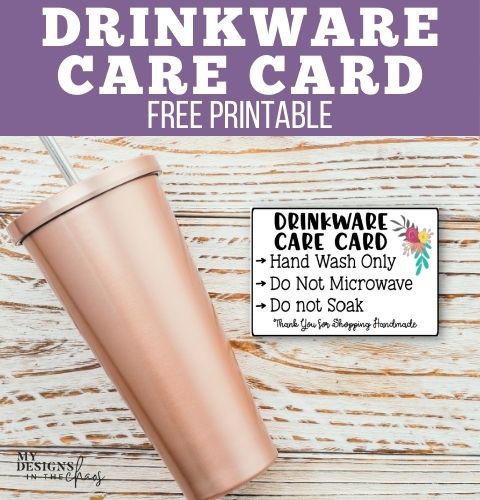






THANK YOU!!!!
THANK YOU!!!!
THANK YOU!!!!
You are always giving is such awesome ideas and projects!!! <3!
Do you have full cup layouts? I’ve been trying to find one that is a layout of the cup, and has a section for the Starbucks logo blocked off. Thanks!
I don’t, but thanks for the suggestion! I’ll add it to the list.
Thank you
what size do you do the template on DS for it to fit on a starbucks cup?
It should open in the exact needed size 🙂
it opened for me as a huge circle- 20×10 for the 2 of them!!! Please help. and thank you!!!
It is a circle (more like an oval) but if it opens the wrong size you should be able to keep the proportions the same and then just adjust the size of the circle….. Hope that helps!
What size is the circle?
It opens in Silhouette Studio as 4.012H x 4.196W.
Thanks for this! I’m new to vinyl cutting and had some SB cups from last year. Now I can make them pretty!
Yay! Can’t wait to see them!
What is the sizing ?
Hello! I’m not sure I understand the question….
Yay!!!!!
Thank you so much for this one!!!!!!!!!!
So excited to make some designs for my cups!!
Hello! I can’t seem to be able to download the files!! ??
Hello! If you are on a phone you will need an app to unzip and access the files 🙂 Hope that helps!
How do you edit it to make it your own
You would pull it into your design software and add your name etc. 🙂
What font do you recommend?
Hi. She lists a couple fonts that she recommends above. It’s right under where she lists ideas for wording. 🙂 Hope this helps.
Thank you so much! Excited to get my cup done!!
Hi, how do I download the file?
You should be able to click on the purple words and it will download directly to your computer. If you are on a phone or tablet you will need an app to open and unzip the file folder.
Are these still available?
Yup! Just click on the purple words under where it says download your file here 🙂 They should download directly to your computer. 🙂
How do put text inside the circle?
Will this also work on the clear iced coffee reusable cups?
Yes! I have used it beautifully on the cold reusable cups.
Hi.
First thank you for sharing these files. I have a question though, what are the dimensions for cold cup and hot cup? Height and width of both. If you take the image and highlight in your work space Cricut or Silhouette, what is H x W. When open it it shows H to be 4.613 and W to be 4.825
I’m not sure of the cups actual dimensions, but when I open it in Silhouette it cuts and fits perfectly. 🙂
So what is the H and W of the logo when you put it silhouette? I see 4.613×4.825 is that what you see when you pull it up?
It opens in Silhouette Studio as 4.012H x 4.196W.
It says not supported by joy: print
What am I doing wrong, or what do I need to do in order to print this template? I am new to this, so if you can explain step by step, I would be so appreciative!
Hi! Are you able to select cut instead of print? I am not familiar with the joy’s functions. You may want to ask over in our group, there are lots of Joy users. https://www.facebook.com/groups/1610753395712981/
Thanks for your templates!
I used them and watched your tutorial which helped I always used alcohol to prep surfaces but this time it took off the entire Starbucks label circle logo. So I am not sure I would recommend that anymore. I didn’t even use pressure I just lightly wiped and then dried it and it all came off.
That’s so weird that happened! I’ve never had that happen, but I usually stick to just around the outside of the green circle.
Cute ideas
Thank you for your kind words!