Rudolph SVG: Light Up Your Holiday Projects
share on social:
Rudolph SVG Designs: Totally Free SVG Files for Silhouette or Cricut
The focus on each of the designs provided in this post today, is totally on Rudolph. He is 100% the guiding light (see what I did there… lol) on both Rudolph SVG files.
While we do have several clipartesque (I’m not sure that’s even a word but I’m sure you know what I mean) designs available here on the blog, today I wanted to go more for the combo look. A small graphic and a cute phrase were fun to pair together for both files.
Our nutcracker svg, gingerbread svg, and Santa svg posts are other spots where you can find more holiday clipart files for you to bring to life.
These Rudolph files are available if you scroll down to the bottom of the post.

Make sure to show off your finished projects with these designs! I want to see your Rudolph designs in action!
Please note that all the images used to display the Rudolph svg designs in this post are mock up images.
Rudolph Radar Co.
I see this design going best on a sign. You could use paint or even I think it would be adorable cut out of wood and layered on the sign so it has more of a 3-D look.
Rudolph’s nose would be adorable as glitter HTV or adhesive. It would also be cute to add in some glitter sparkle to your red paint.
Learn how to make your own wood frame (as pictured in the mock up) and save some money as you create your own holiday Rudolph signs.
And remember as you are making your sign you can always add HTV to wood. Don’t feel stuck to using paint!
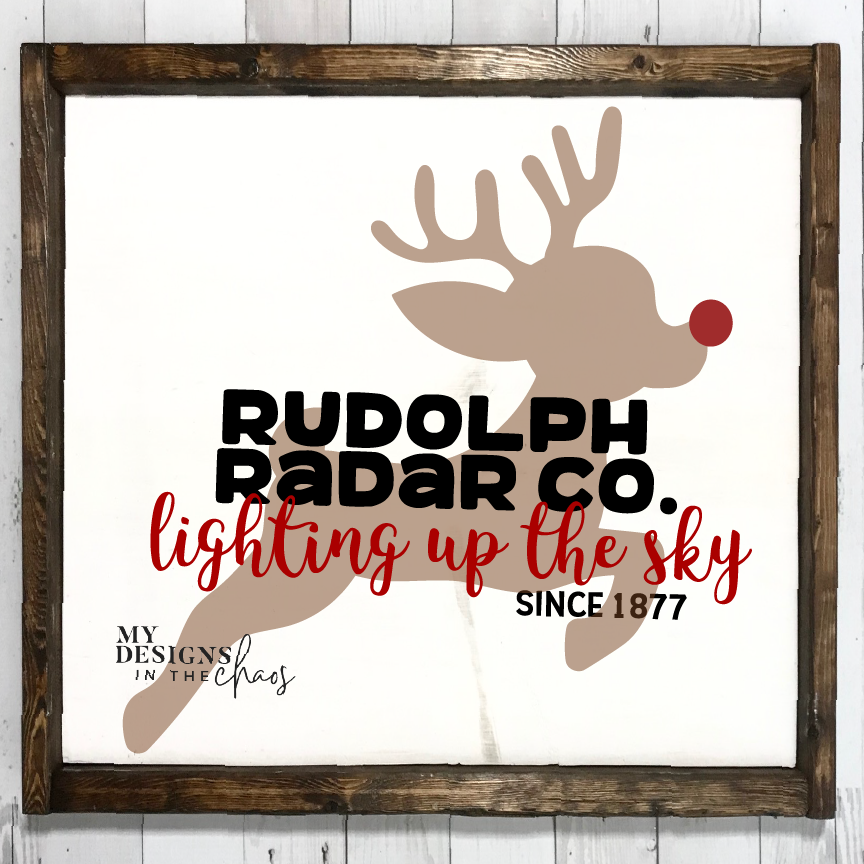
I Shine Brighter Than Rudolph
This design would look adorable for a little one in a Christmas Card picture.
How cute would this design be with the word brighter and the red Rudolph nose in a red glitter? I can also see the word Rudolph looking good in a brown pattern print.
Check out all the details on how to layer HTV and easily bring this Rudolph SVG to life!
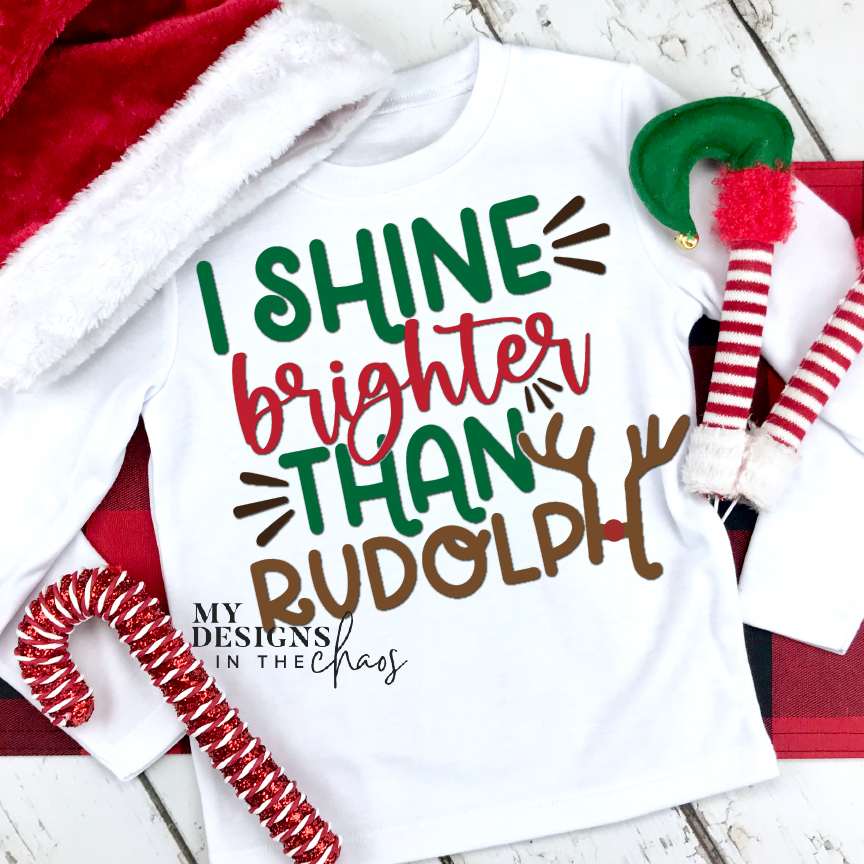
Team Rudolph SVG

Helpful Weeding Rudolph SVG Reminders
Weeding vinyl is when you remove all the areas that you don’t want attached to your final project. Some people absolutely love that stage of the process and some absolutely hate it. These weeding tips and tricks will be a huge help as you begin to bring these files to life.
The Rudolph SVG cutting files work on both a Silhouette and Cricut cutting machine. Which machine do you have? (or maybe one of each?)
Just a reminder that when first working with a material always make sure to do a test cut. Test cuts are one of the many ways you can reduce vinyl waste and guarantee a quality cut. Test cuts have saved me soooo much vinyl!
REMINDER:
If you use Silhouette Studio and are working with the basic/free version of the software you will need to upload the DXF instead of the SVG. This is your warning… the DXF file cuts crazy slow. It will sound like your machine is ‘tapping’ because of how many nodes are in the file type. This is totally normal but also really annoying.
Get Started
I can still remember the very first thing I made with my machine. It was water bottle for each of my kids with their name on it. Drinkware is actually a really great item to start with!
My machine was a Christmas gift from my husband and I started cutting things out and creating immediately!
When you leave your machine in the box or even don’t create with it, the fear of what could go wrong seems to build. To get past that fear, you must actually create!
I call this process of inspiration, creation, and then displaying your work, the craft maker process. Each one of us work our way through this process every single time we craft.
Each project that you complete will reduce that fear and build your confidence more and more! And trust me… nothing will ever be perfect, so don’t let the worry of messing something up stop you!
The feeling of pride that you will have once you have completed your project (no matter how many ‘lessons’ you learned along the way is indescribable.
If you are looking for some high quality materials to craft with (trust me the materials really do make a difference), my favorite spot for vinyl is hands down Expressions Vinyl.
I also absolutely adore the convenience of shopping off Amazon (don’t you?). Two day delivery… yes please! Make sure to check out my Amazon favorites and tools here in my Amazon shop.
Be Inspired
We have a monthly membership where we provide inspiration, tutorials, fonts, community, and more! Even with all that goodness, I think the craft and chats where we hang out face to face but virtually, is one of my favorite activities.
Getting to know other crafters, sharing tips and tricks, and talking about current projects is always so much fun! Crafting is so much more fun when you do it with others who get it and appreciate it the same way you do. Learn more about Club Chaos here.
Here is a peek into some of the designs from the Club:



As a Club Chaos member you have access to 1000+ exclusive files (and growing each month) that you can bring to life any time you need to. If you join as a semi-annual or annual member you also get immediate access to a BONUS library of exclusive designs as well.
As a crafter with a cutting machine, you will feel right at home in the Club.
I know that Club Chaos isn’t for everyone right now and that’s OK too. The option is available for you when you are ready to take your crafting to the next level.
Either way, I want to let you know that I appreciate you being here in the Chaos. Your continued support is huge for me and doesn’t go unnoticed. Thank You!
Please take a moment and pin this image below.
By pinning this image, I am able to continue to serve you, our Chaos Community, with high quality SVG designs.

Download your Rudolph SVG Files Here:
Please note that the Rudolph SVG files below are all inside zipped folders. You will need to unzip the file folder first to access the SVG file inside.
Reminder when working with the Rudolph SVG designs: Make sure you check that you are working with the SVG file if you want to ungroup and manipulate the elements. If you are wanting to use print and cut then make sure to upload the PNG. At first deciphering the various file types can feel confusing. If you aren’t able to ungroup and manipulate the elements in the design you might be uploading the PNG and not the SVG! Read more about when to use what file and the difference between SVG and PNG file types.
Spread the Love
Please make sure and let your crafty friends know that this is THE PLACE to snag cute SVG files for use with their cutting machines. And as a BONUS we offer so many of them free here on our site!
Reminder: You can use these designs for personal or commercial use up to 200 uses in your own home. (Sorry no screen prints or print on demand shops are allowed). Please remember though, the digital file itself isn’t to be shared or distributed outside of this blog post. Thanks for understanding and if you have questions don’t hesitate to reach out!
I know there are tons of spots you could be online and I appreciate the fact that you are here. It is supporting my small chaos business and my family and I are grateful.
I notice and am thankful for every pin, share, comment, and like.
Happy crafting and chaos!
-Michelle
If you like these Rudolph SVG files you will also probably love these posts:
Pin this image to remember these Rudolph SVG designs later:

2 Comments
Leave a Comment

Learn to develop, and grow your crafting skills!
My mission is to develop, encourage, and grow your crafting skills, and confidence through freebies, tutorials, our club, and our signature course.

Behind the Chaos...
My name is Michelle and I am the creative director behind the chaos. I'm so are glad you are here and hope you find inspiration and confidence to create something beautiful out of the chaos in your craft room and in life.
free ebook!
Bring your creativity to life quickly and easily.
This guidebook will give you a detailed look into the creative crafting cycle called the Craft Maker Process.

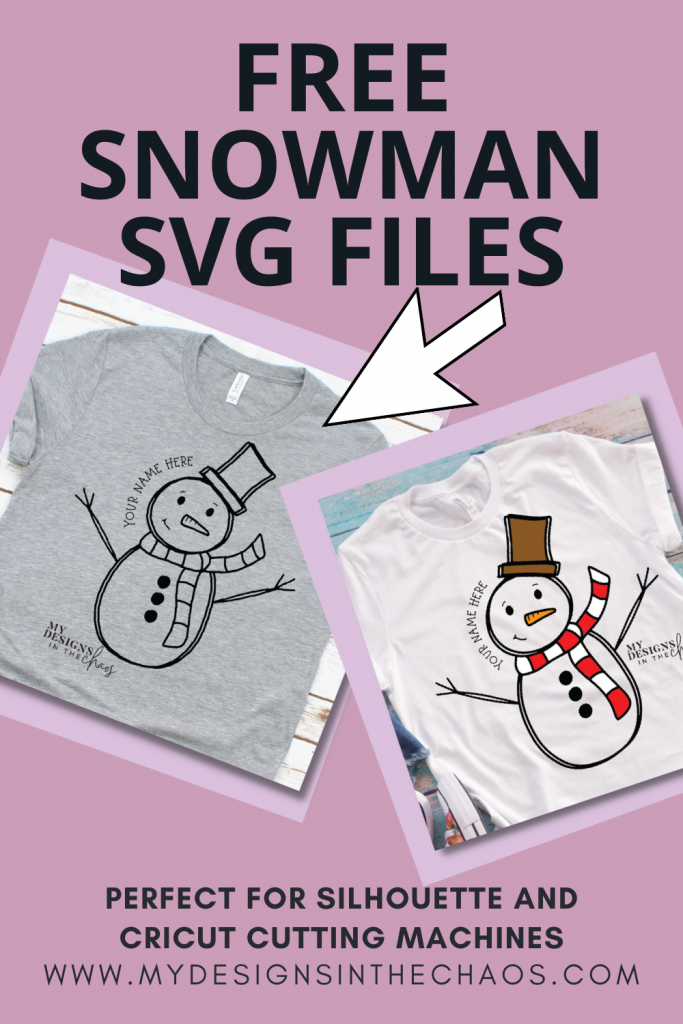
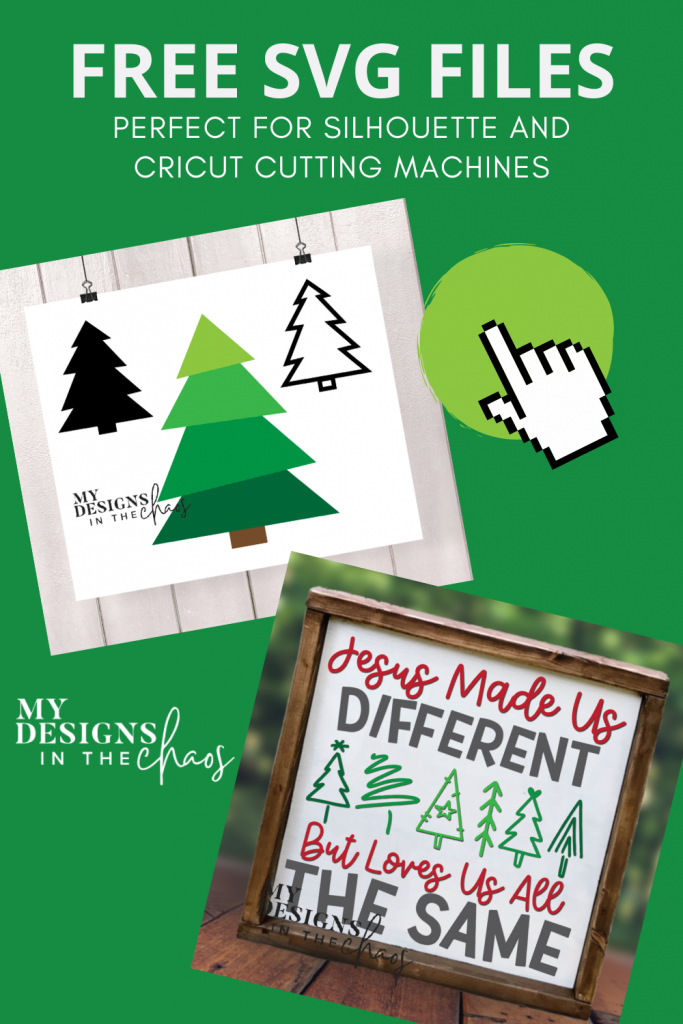







I love the Rudolph Radar Co. SVG. It’s so cute. Thank you.
Thank you for your kind words!